Crypto Cold Wallets
Ledger Nano X Review 2025 | Is it Legit & Safe?
Published
6 months agoon
Ledger Nano X Review 2025 | Is it Legit & Safe? Are you serious about keeping your cryptocurrency safe? You have probably heard about hardware wallets. The Ledger Nano X...
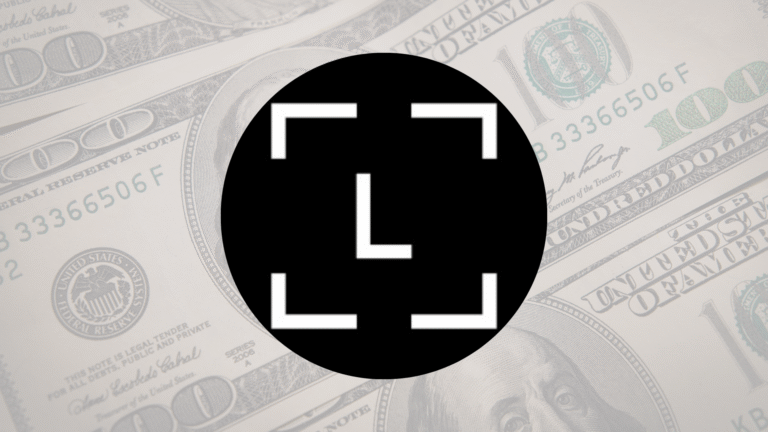

Ledger Nano X Review 2025 | Is it Legit & Safe?
Are you serious about keeping your cryptocurrency safe? You have probably heard about hardware wallets. The Ledger Nano X is one of the most famous ones. It promises top-notch security for your coins and NFTs. But the big question is: Is the Ledger Nano X still legit and super safe for your digital treasures in 2025?
Protecting your crypto is job number one. So, let’s dive deep into the Ledger Nano X. We will see if it truly is a fortress for your Bitcoin, Ethereum, and other digital assets. Your crypto deserves the best protection. Choosing the right hardware wallet is a very important step.
Ledger Nano X at a Glance in 2025
The Ledger Nano X is a hardware crypto wallet. This means it is a small, physical device. It looks a bit like a USB stick. Its main job is to keep your private keys offline. Private keys are like the secret passwords to your crypto. Keeping them offline makes it much harder for hackers to steal them.
Ledger is a well-known company from France. They have been making hardware wallets for many years. The Nano X was launched in 2019. It quickly became popular because it has Bluetooth. This means it can connect to your phone wirelessly. It also has more memory than older Ledger models. This lets you install more apps for different coins at the same time.
In 2025, the Ledger Nano X will still be a top choice for serious crypto users. Ledger will continue to update its software. They will work hard to keep it very secure against new threats.
- Offline Key Storage: Your private keys never leave the Nano X. They are stored in a special secure chip inside the device.
- Bluetooth for Mobile: You can connect it to your iPhone or Android phone using Bluetooth. This makes it easy to manage your crypto on the go.
- Supports Many Coins: It works with thousands of different cryptocurrencies and tokens. This includes Bitcoin, Ethereum, Ripple (XRP), Cardano, and many more.
- Ledger Live App: You use it with the Ledger Live app. This app is available for computers (Windows, Mac, Linux) and phones (iOS, Android).
- Easy to Use (for a hardware wallet): It has two buttons and a small screen. It is pretty straightforward to use once you get the hang of it.
- Great for NFTs: You can securely store NFTs that are on blockchains like Ethereum and Polygon. You can see them in Ledger Live.
Ledger’s big goal for the Nano X in 2025 is to be the best mix of security, ease of use, and coin support. It wants to give you peace of mind. Knowing your crypto is safe is their main aim.
What Makes Ledger Nano X Tick? Key Features Explored
The Ledger Nano X has many features that make it a powerful tool for crypto security. It is designed to protect your assets while still letting you use them. Let’s look at what makes the Nano X stand out.
Cryptocurrency and Blockchain Support
The Ledger Nano X can hold a huge variety of digital money and art.
- Over 5,500 Coins and Tokens: It supports a massive number of assets. This includes big names like Bitcoin (BTC), Ethereum (ETH) and all ERC-20 tokens, Ripple (XRP), Cardano (ADA), Polkadot (DOT), Litecoin (LTC), and many, many more. You can check Ledger’s website for the full list.
- Install Apps for Coins: You install small apps on the Nano X for each blockchain you want to use. The Nano X has more space than the older Nano S, so you can install many apps at once (up to 100).
- NFTs on Supported Chains: You can securely manage NFTs on Ethereum, Polygon, and other compatible blockchains. You can view your NFTs in the Ledger Live app.
- Stake Your Crypto: Through Ledger Live, you can often stake your coins like Ethereum (ETH), Tezos (XTZ), Polkadot (DOT), and others. Staking helps secure the network and earns you rewards. Your keys stay safe on your Nano X while you stake.
The Nano X, with Ledger Live, makes it easy to manage many different types of crypto and NFTs securely.
Key Functionalities
The Ledger Nano X is more than just cold storage. It lets you do many things safely.
- Send and Receive Crypto Securely: When you send crypto, you confirm the transaction on the Nano X device itself. The screen shows you the address and amount. This makes sure you are sending to the right place.
- Connect to dApps with Ledger Live: You can connect Ledger Live to many decentralized applications (dApps). This lets you use DeFi services, trade on decentralized exchanges, and more, all while your keys stay on your Nano X.
- Buy, Sell, and Swap Crypto in Ledger Live: Ledger has partners that let you buy crypto with regular money, sell it, or swap one coin for another, all within the Ledger Live app. Your Nano X still signs the transactions.
- Manage Your Portfolio: Ledger Live shows you all your crypto balances in one place. It tracks the value of your holdings.
- Bluetooth Connectivity: The Bluetooth Low Energy (BLE) connection lets you use your Nano X with your phone without needing a cable. This is very convenient. The Bluetooth connection only sends public data; private keys never leave the device.
- Physical Buttons for Confirmation: You must physically press both buttons on the Nano X to approve any transaction. This prevents remote hacking from confirming transactions.
- Backup and Recovery: When you set up your Nano X, you get a 24-word recovery phrase. This phrase is your only backup.
Security: How Ledger Nano X Protects Your Assets
Security is the main reason to buy a hardware wallet like the Ledger Nano X. Ledger takes this very seriously. They use multiple layers of protection.
Key Security Measures
Here is how the Ledger Nano X works to keep your crypto super safe:
- Secure Element (SE) Chip: This is the heart of Ledger’s security. Your private keys are generated and stored inside a certified Secure Element chip (like those used in passports or credit cards). This chip is designed to resist physical attacks and tampering.
- Keys Never Leave the Device: Your private keys are never exposed to your computer or phone. They always stay within the Secure Element on the Nano X. Your computer or phone only sends transaction details to the Nano X, which signs them internally.
- PIN Code Protection: You set a PIN code (4 to 8 digits) when you initialize your Nano X. You need to enter this PIN every time you connect the device or turn it on.
- Physical Confirmation: All important actions, like sending crypto or approving a contract, require you to physically press buttons on the Nano X. The device’s screen shows you the details of what you are approving. This protects you from malware on your computer trying to trick you.
- 24-Word Recovery Phrase: This is your master backup. It is generated by the Nano X itself during setup and is shown only once on its screen.
- Ledger’s Own Operating System (BOLOS): Ledger devices run on a custom-built operating system called Blockchain Open Ledger Operating System (BOLOS). This is designed specifically for security and isolating apps from each other.
- Regular Security Audits: Ledger products undergo security testing by external security firms. Ledger also has an internal security team (the Donjon) that constantly tries to find and fix vulnerabilities.
- Secure Bluetooth: The Bluetooth connection is encrypted. Even if someone could intercept the Bluetooth signal, they cannot get your private keys. Only public data is transmitted. The keys remain in the Secure Element.
Ledger has built a strong reputation for security over many years.
Potential Risks and How to Mitigate Them
Even with the best hardware wallets, you need to be aware of some risks:
- Losing Your Recovery Phrase: If you lose your 24-word recovery phrase AND your Nano X is lost, broken, or reset, your crypto is gone forever. This is the biggest risk.
- Stay Safe: Write down your recovery phrase very carefully. Store it in multiple, extremely safe, offline locations. Consider using materials like steel plates to protect it from fire or water. NEVER store it digitally (on your computer, phone, or cloud).
- Phishing Attacks Targeting Your Phrase: Scammers might try to trick you into entering your 24-word recovery phrase on a fake website or app. They might pretend to be Ledger support.
- Stay Safe: NEVER type your 24-word recovery phrase into any website or computer/phone app. Your recovery phrase is ONLY used to restore your wallet on a new hardware wallet device itself. Ledger support will NEVER ask for your recovery phrase.
- Physical Threat (The “$5 Wrench Attack”): If someone physically threatens you to give up your PIN and access your device, this is a risk.
- Stay Safe: Be discreet about owning crypto. You can set up a “duress PIN” on some wallets.
- Malware on Your Computer/Phone: While your keys are safe on the Nano X, malware on your computer could try to show you a fake receiving address on your computer screen.
- Stay Safe: ALWAYS verify the receiving address on the Ledger Nano X screen itself before confirming any transaction. The screen on your hardware wallet is your trusted display.
- Supply Chain Attacks: There is a small risk that a device could be tampered with before it reaches you.
- Stay Safe: Only buy Ledger devices directly from Ledger’s official website or authorized resellers. Check that the box is sealed and shows no signs of tampering when it arrives.
- Device Damage or Loss: Your Nano X could get lost, stolen, or damaged.
- Stay Safe: As long as you have your 24-word recovery phrase safe, you can restore your crypto to a new device.
Your vigilance is crucial. The Nano X provides excellent security, but you must handle your recovery phrase and usage carefully.
User Experience: Navigating the Ledger Nano X Ecosystem
The Ledger Nano X aims to make hardware wallet security accessible. It is generally considered user-friendly, especially with the Ledger Live app.
Platform Usability
How easy is the Ledger Nano X to use?
- Sleek Device Design: The Nano X is small, light, and feels well-built. The screen is larger and brighter than the older Nano S, making it easier to read.
- Clear Setup Process: Ledger Live guides you through setting up your Nano X step-by-step. This includes setting your PIN and writing down your recovery phrase.
- Ledger Live is Your Hub: The Ledger Live app (for desktop and mobile) is very well-designed. It is clean, intuitive, and lets you manage your portfolio, send/receive, stake, and access dApps.
- Bluetooth is Convenient: Being able to use the Nano X with your phone via Bluetooth is a big plus for many people. It means you don’t always need a computer.
- Two-Button Navigation: Navigating menus on the Nano X itself is done with two buttons. It can take a little practice, but it becomes easy quickly.
- Quick Coin App Installation: Adding or removing coin apps on the Nano X via Ledger Live is fast and simple.
- NFTs in Ledger Live: Viewing your Ethereum and Polygon NFTs directly in Ledger Live is a nice touch.
Customer Support
What if you have problems or questions about your Nano X?
- Extensive Online Help Center: Ledger has a very comprehensive support website. It has articles, guides, and troubleshooting tips for almost every common issue.
- Ledger Support Chatbot/Ticket System: You can contact Ledger support through their website. They usually use a chatbot first, which can then escalate to a human support agent via a ticket system (email).
- Active Community: Ledger has a large community on Reddit (r/ledgerwallet) and Twitter. You can often find help from other users or see discussions about common issues.
- No Phone Support: Ledger does not offer direct phone support.
- Security Alerts: Ledger is usually good about communicating security information or warnings to its users via email or their website.
Ledger’s support resources are pretty good, especially the online knowledge base. Always ensure you are on the official Ledger support page to avoid scams.
Ledger Nano X Fees: What Does It Cost?
Using a hardware wallet involves an upfront cost for the device. After that, most costs are standard blockchain network fees.
- Device Cost: The Ledger Nano X has a purchase price. You buy the device once. Check Ledger’s official website for the current price.
- Ledger Live App is Free: The Ledger Live software for your computer and phone is free to download and use.
- Network Fees for Transactions: When you send crypto from your Nano X, you will pay a network fee (gas fee on Ethereum, transaction fee on Bitcoin, etc.).
- These fees go to the miners or validators who secure the blockchain. Ledger does not receive these fees.
- You can often choose the fee level in Ledger Live (low, medium, high), which affects transaction speed.
- Fees for Buying/Selling/Swapping in Ledger Live: If you use services from Ledger’s partners within Ledger Live to buy, sell, or swap crypto, those partners will charge fees. These fees are usually shown to you before you confirm.
- Staking Fees/Commissions: If you stake coins through Ledger Live, the staking provider (validator) will take a small commission from your staking rewards. This is standard for staking..
Looking Ahead: Ledger Nano X in 2025 and Beyond
What can we expect from the Ledger Nano X and the Ledger ecosystem in the future?
- Continued Firmware Updates: Ledger regularly releases firmware updates for its devices. These add new features, improve security, and support new cryptographic algorithms.
- More Coins and Tokens in Ledger Live: Ledger is always working to add support for more digital assets directly within Ledger Live.
- Enhanced dApp Integration: Expect smoother and more secure ways to connect your Nano X to a wider range of dApps and DeFi services through Ledger Live.
- Improved NFT Management: As NFTs evolve, Ledger will likely improve how you can manage and interact with them securely.
- Focus on User Experience: Ledger will continue to refine Ledger Live to make it even more user-friendly, especially for beginners.
- New Security Innovations: Ledger’s security team (the Donjon) is always researching new threats and developing new security measures.
Possible New Services: Ledger might introduce new services or partnerships within Ledger Live, always with a focus on security.
Ledger aims to stay at the forefront of hardware wallet technology. They will balance adding new features with maintaining their high security standards.
Who Should Use Ledger Nano X in 2025?
The Ledger Nano X is an excellent choice for many crypto users:
- Serious Crypto Investors: If you hold a significant amount of crypto, a hardware wallet like the Nano X is highly recommended for security.
- Long-Term Holders (HODLers): If you plan to hold your crypto for a long time, the Nano X provides peace of mind.
- Users of Multiple Cryptocurrencies: Its support for thousands of assets makes it great if you have a diverse portfolio.
- NFT Collectors: If you invest in valuable NFTs, storing their ownership on a Nano X is much safer.
- DeFi Users Who Prioritize Security: Using DeFi services via Ledger Live keeps your keys offline, reducing risk.
- Mobile Users: If you want to manage your hardware wallet with your phone, the Bluetooth feature is very useful.
The Verdict: Is Ledger Nano X Safe Enough for 2025?
Yes, the Ledger Nano X is widely considered one of the safest ways to store your cryptocurrency in 2025. Ledger has a strong track record in security. The use of a Secure Element chip, a custom operating system, and mandatory physical confirmation for transactions provides very strong protection against online threats like malware and hackers.
No security solution is 100% foolproof against every imaginable threat, especially if user error is involved. However, the Ledger Nano X does an outstanding job of minimizing risks. It puts your private keys in a digital vault that is very hard for bad guys to crack.
FAQs
1.Can the Ledger Nano X store every single cryptocurrency that exists?
No, but it supports over 5,500 coins and tokens, which covers most popular and many less common ones.
2.What happens if the Ledger Nano X battery dies completely?
You can still use the Nano X by plugging it into a computer or power source via its USB-C cable.
3.Is the Bluetooth connection on the Ledger Nano X safe from hackers?
Yes, the Bluetooth connection is encrypted and only transmits public data; your private keys never leave the device’s secure chip.
4.If I lose my Ledger Nano X, is my crypto gone?
No, as long as you have your 24-word recovery phrase, you can restore your crypto onto a new Ledger device or another compatible wallet.
5.Does Ledger know what crypto I have or how much?
No, Ledger as a company cannot see your private keys or your crypto balances; only you can with your device and Ledger Live.
Jake Schleicher (100 Posts)
Jake Schleicher is a seasoned crypto finance author based in Austin, Texas, with nearly 8 years of experience covering blockchain technology, decentralized finance (DeFi), and digital asset markets. Known for his analytical depth and clear writing style, Jake has contributed to leading fintech and crypto publications, helping investors and enthusiasts navigate the fast-paced world of cryptocurrencies.
Why should you trust us?
All the articles on our website are based solely on our personal experience. Our mission is to deliver honest, well-researched, and transparent insights to help you make informed choices.
While we strive for accuracy and objectivity, it's important to remember that individual results may differ. We always recommend conducting your own research to complement the information we provide.
- Ledger Nano X Review 2025 | Is it Legit & Safe?
- Ledger Nano X at a Glance in 2025
- What Makes Ledger Nano X Tick? Key Features Explored
- Cryptocurrency and Blockchain Support
- Key Functionalities
- Security: How Ledger Nano X Protects Your Assets
- Key Security Measures
- Potential Risks and How to Mitigate Them
- User Experience: Navigating the Ledger Nano X Ecosystem
- Platform Usability
- Customer Support
- Ledger Nano X Fees: What Does It Cost?
- Looking Ahead: Ledger Nano X in 2025 and Beyond
- Who Should Use Ledger Nano X in 2025?
- The Verdict: Is Ledger Nano X Safe Enough for 2025?
- FAQs
- 1.Can the Ledger Nano X store every single cryptocurrency that exists?
- 2.What happens if the Ledger Nano X battery dies completely?
- 3.Is the Bluetooth connection on the Ledger Nano X safe from hackers?
- 4.If I lose my Ledger Nano X, is my crypto gone?
- 5.Does Ledger know what crypto I have or how much?



