Crypto Hot Wallets
MetaMask Review 2025 | Is it Legit & Safe?
Published
6 months agoon
MetaMask is a great choice to learn more about crypto. This tool is used by a lot of people. But it's not clear if MetaMask is real and will keep...
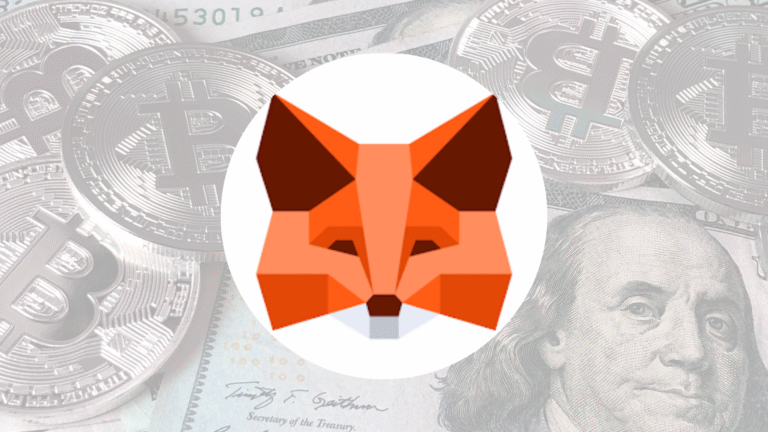

MetaMask is a great choice to learn more about crypto. This tool is used by a lot of people. But it’s not clear if MetaMask is real and will keep your digital money safe in 2025. Safety is very important when you choose a wallet. Look at MetaMask very carefully. We’ll look into it and let you know if it’s a good idea.
MetaMask at a Glance in 2025
A lot of people know MetaMask as a place to store cryptocurrency. It also lets you get to apps that use blockchain. ConsenSys Tech Inc., a blockchain tech company, made it in 2016. MetaMask is famous for its browser add-on and mobile app.
It makes it easy for people to connect to the Ethereum blockchain. MetaMask is expected to stay on top in 2025. Most of the work will go into making things easier for users and adding new ones.
- Non-Custodial Wallet: This means you control your private keys. You have full power over your crypto.
- Browser Extension and Mobile App: MetaMask works on your computer browser (like Chrome). It’s also a phone app.
- Access to Decentralized Web (Web3): It lets you use new internet things like dApps, DeFi, and NFTs.
- Multi-Chain Support: It began with Ethereum. Now it works with many other blockchains, like Polygon or Binance Smart Chain.
- Focus on User Control: MetaMask puts you in control of your crypto and your information.
- Large User Base: Lots of people use MetaMask. It’s very popular.
What Makes MetaMask Tick? Key Features Explored
MetaMask has lots of cool features. They help you handle your crypto and use blockchain apps safely.
Cryptocurrency and Blockchain Support
MetaMask works with lots of different digital currencies and items.
- Ethereum and ERC-20 Tokens: MetaMask was first made for Ethereum. It holds Ether (ETH) and all tokens like it (called ERC-20). This means many popular altcoins and stablecoins work with it.
- NFTs (ERC-721, ERC-1155): You can keep and look after your digital art or collectibles (NFTs) in MetaMask.
- Support for Multiple Blockchains: You can add other blockchains yourself. This means you can use MetaMask with places like Polygon, Binance Smart Chain, Arbitrum, Optimism, and others. It’s great for checking out different crypto worlds.
- Easy to Add Custom Tokens: If a token isn’t listed right away, you can add it easy. Just put in its special address.
Key Functionalities
- MetaMask is more than just a place to store crypto.
- Send and Receive Crypto: You can easily send crypto to others. And get crypto from anyone.
- Connect to dApps: This is a big one. MetaMask lets your wallet talk to special web apps (dApps). You can trade on new kinds of exchanges (DEXs), play blockchain games, or lend out your crypto.
- Swap Tokens: MetaMask has a built-in trade feature. You can swap one crypto for another right in the wallet. It even looks for the best price for you.
- Gas Fee Customization: For Ethereum stuff, you can choose how much “gas” (a fee) to pay. Pay more, and it’s faster. Pay less, save cash, but it might be slower.
- Hardware Wallet Integration: Want extra safety? Connect MetaMask to a hardware wallet (like Ledger or Trezor). This keeps your main secret keys offline.
- Transaction History: You can see a clear list of all your past payments and trades.
MetaMask’s features are designed to give you a full Web3 experience. It wants to be your main tool for this new internet.
Security: How MetaMask Protects Your Assets
- Keeping your crypto safe is super important. MetaMask has ways to help. But remember, you also have a big job in keeping your wallet safe.
Key Security Measures
Here’s how MetaMask tries to protect you:
- You Control Your Private Keys: MetaMask doesn’t hold your keys. Only you have your private keys and your special 12-word secret recovery phrase. MetaMask doesn’t keep them on their computers.
- Secret Recovery Phrase (Seed Phrase): When you start with MetaMask, you get 12 special words. These words are like the main key to your wallet. Keep them super safe, and don’t put them online. Never tell anyone these words.
- Password Protection: Your MetaMask wallet has a password you pick. This password locks up your private keys on your device.
- Regular Security Audits: Smart security people often check MetaMask’s computer code. This helps find and fix any weak spots.
- Open-Source Code: Anyone can look at MetaMask’s code. This lets people check it for safety problems.
- Phishing Detection (Limited): MetaMask tries to warn you if you visit a known scam website. But it can’t catch everything, so be careful.
Potential Risks and How to Mitigate Them
Even with these measures, there are risks.
- Phishing Scams: Scammers try to trick you into giving them your secret recovery phrase or private keys. They might create fake websites or send fake emails.
How to Mitigate: Always double-check website URLs. Never enter your seed phrase unless you are restoring your wallet on a trusted device. MetaMask support will never ask for your seed phrase.
- Malware: If your computer or phone has a virus, it could steal your information.
- How to Mitigate: Use good antivirus software. Keep your operating system and browser updated. Be careful about what you download.
- Losing Your Seed Phrase: If you lose your seed phrase and your device breaks, you lose access to your crypto forever.
- How to Mitigate: Write down your seed phrase carefully. Store it in multiple safe, offline places.
- Compromised DApps: Sometimes, the dApps you connect to can have security holes.
- How to Mitigate: Only interact with reputable and audited dApps. Be careful about the permissions you grant to dApps.
Your safety with MetaMask largely depends on your own security habits.
User Experience: Navigating the MetaMask Ecosystem
MetaMask tries to make using crypto easier. But it can still be a bit tricky for total beginners.
Platform Usability
How easy is MetaMask to use?
- Easy Setup: Setting up MetaMask is quite simple. You download the extension or app and follow the steps. Writing down your seed phrase is the most important part.
- Clean Interface: The interface is generally clean and easy to understand. Sending, receiving, and swapping tokens are straightforward.
- Browser Extension Convenience: The browser extension makes it very easy to interact with dApps directly from your browser.
- Mobile App for On-the-Go: The mobile app is great for managing assets and using dApps on your phone. It often has a built-in dApp browser.
- Learning Curve for Beginners: New users might find concepts like gas fees, dApp connections, and network switching a bit confusing at first.
- Adding Custom Networks/Tokens: While possible, this can be a bit technical for some users.
- MetaMask has improved its user experience a lot. But the world of Web3 itself can be complex.
Customer Support
What if you need help?
- Help Center/FAQs: MetaMask has a detailed Help Center on its website. It has articles and guides for many common issues and questions.
- Community Forum: There is an active community forum. Users can ask questions and get help from other users or community moderators.
- No Direct Phone or Live Chat Support: Being a non-custodial wallet, MetaMask does not offer direct, instant support like phone calls or live chat. This is a key difference from centralized exchanges.
- Reporting Scams: You can report scam sites or activities through their support channels.
- Support is mainly self-service or community-based. Remember, official support will never ask for your seed phrase.
MetaMask Fees: What Does It Cost?
Using MetaMask itself is free. But there are some costs involved.
- Wallet Download and Use: Downloading and using the MetaMask wallet (extension or app) is free.
- Transaction Fees (Gas Fees): When you make transactions on a blockchain (like sending crypto or interacting with a dApp), you pay network fees. These are called gas fees on Ethereum and similar networks. MetaMask does not set these fees; the blockchain network does.
- You can usually choose between slow, average, or fast transaction speeds, which affect the gas fee.
- Swap Fees: If you use MetaMask’s built-in swap feature, there is a small service fee. This fee is usually between 0.3% to 0.875% of the transaction amount. This fee is shown to you before you confirm the swap.
- Fiat On-Ramp Fees: If you buy crypto directly through MetaMask using a third-party provider (like MoonPay or Transak), these providers will charge their own fees.
- MetaMask itself does not charge for holding crypto or basic wallet functions. Fees mainly come from network usage or optional services.
- Looking Ahead: MetaMask in 2025 and Beyond
- What can we expect from MetaMask in the future?
- Improved Multi-Chain Experience: MetaMask will likely make it even simpler to hop between different blockchains. Managing your stuff across them should get easier too.
- Enhanced Security Features: Expect more built-in safety alerts. Maybe better ways to spot scams, and tools to help you understand what you’re approving.
- More Integrations: MetaMask will probably connect with even more dApps and services. Perhaps new kinds of hardware wallets as well.
- Focus on User Onboarding: They’ll keep working to make MetaMask super easy for new users. This might mean more help guides right in the wallet.
- Potential for New Services: MetaMask could add new things. Like earning rewards (staking) from your wallet, or better tools to see all your crypto. You’ll always be in control.
- Adapting to Regulations: As crypto rules change, MetaMask will need to keep up. This is mainly about how it works with services that have to follow strict rules.
MetaMask’s future depends on staying at the forefront of Web3 innovation while prioritizing security and ease of use. To stay on top, MetaMask needs to lead with new Web3 ideas, keeping things safe and easy for everyone.
Who Should Use MetaMask in 2025?
MetaMask is a great choice for certain types of crypto users:
- Users Wanting to Explore Web3/dApps: If you want to use decentralized exchanges, play blockchain games, or use DeFi protocols, MetaMask is almost essential.
- Those Who Value Self-Custody: If you want full control over your private keys and crypto, MetaMask is a good non-custodial option.
- Multi-Chain Users: People who interact with Ethereum and other compatible blockchains will find MetaMask very useful.
- NFT Collectors and Traders: MetaMask is widely used for buying, selling, and storing NFTs.
- Users Comfortable with Managing Their Own Security: You need to be responsible for safeguarding your seed phrase and practicing good security habits.
If you only want to buy and hold major cryptos like Bitcoin and prefer a simpler, custodial solution, MetaMask might be more complex than you need.
The Verdict: Is MetaMask Safe Enough for 2025?
MetaMask is usually thought to be safe as a piece of software. A well-known company built it. The code is open source and has been checked. Because it’s not a jail, you, not MetaMask, are in charge. This is a big security plus if it’s handled right.
Most of the time, flaws in the MetaMask software don’t cause the main risks; instead, users make mistakes or threats come from outside sources. Always keep an eye out.
Users who know what self-custody means and follow good security practices can use MetaMask as a legitimate and safe wallet to navigate the decentralized web in 2025.
FAQs
1. Is MetaMask completely free to use?
Using the MetaMask wallet itself is free, but you pay network transaction fees and optional service fees for swaps.
2. Can Bitcoin (BTC) be stored in MetaMask?
MetaMask doesn’t work with the Bitcoin blockchain itself, but it can store wrapped Bitcoin (like WBTC) on Ethereum and other chains that work with it.
3. Can I call MetaMask’s customer service?
No, MetaMask doesn’t give phone support. Its main ways of helping people are through its online Help Center and community groups.
4. What do I do if I forget my MetaMask password?
Using your 12-word secret recovery phrase, you can get back into your wallet and set a new password.
5. Is it safe to link MetaMask to any dApp?
No, you should only connect MetaMask to dApps that you know and trust to avoid scams and security risks.
Jake Schleicher (100 Posts)
Jake Schleicher is a seasoned crypto finance author based in Austin, Texas, with nearly 8 years of experience covering blockchain technology, decentralized finance (DeFi), and digital asset markets. Known for his analytical depth and clear writing style, Jake has contributed to leading fintech and crypto publications, helping investors and enthusiasts navigate the fast-paced world of cryptocurrencies.
Why should you trust us?
All the articles on our website are based solely on our personal experience. Our mission is to deliver honest, well-researched, and transparent insights to help you make informed choices.
While we strive for accuracy and objectivity, it's important to remember that individual results may differ. We always recommend conducting your own research to complement the information we provide.
- MetaMask at a Glance in 2025
- What Makes MetaMask Tick? Key Features Explored
- Cryptocurrency and Blockchain Support
- Key Functionalities
- Security: How MetaMask Protects Your Assets
- Key Security Measures
- Potential Risks and How to Mitigate Them
- User Experience: Navigating the MetaMask Ecosystem
- Platform Usability
- Customer Support
- MetaMask Fees: What Does It Cost?
- Who Should Use MetaMask in 2025?
- MetaMask is a great choice for certain types of crypto users:
- The Verdict: Is MetaMask Safe Enough for 2025?
- FAQs
- 1. Is MetaMask completely free to use?
- 2. Can Bitcoin (BTC) be stored in MetaMask?
- 3. Can I call MetaMask's customer service?
- 4. What do I do if I forget my MetaMask password?
- 5. Is it safe to link MetaMask to any dApp?



