Crypto Hot Wallets
Coinbase Wallet Review 2025 | Is it Legit & Safe?
Published
6 months agoon
Thinking about crypto wallets? You may recognize Coinbase, the huge exchange. Coinbase Wallet is another wallet. In 2025, is Coinbase Wallet secure for my crypto? Always prioritize safety. Explore Coinbase...
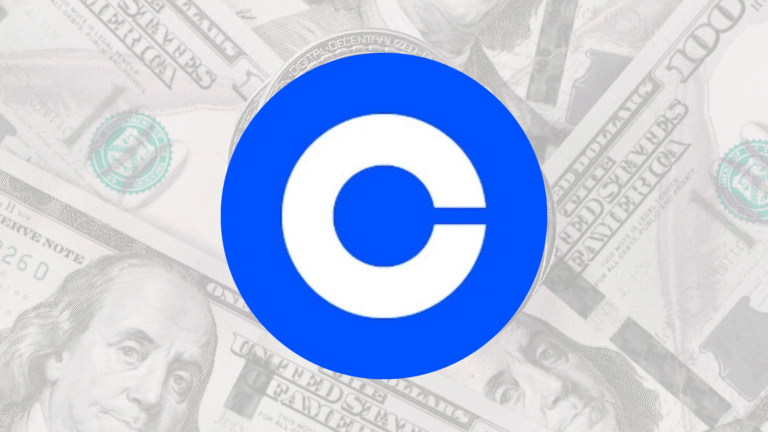
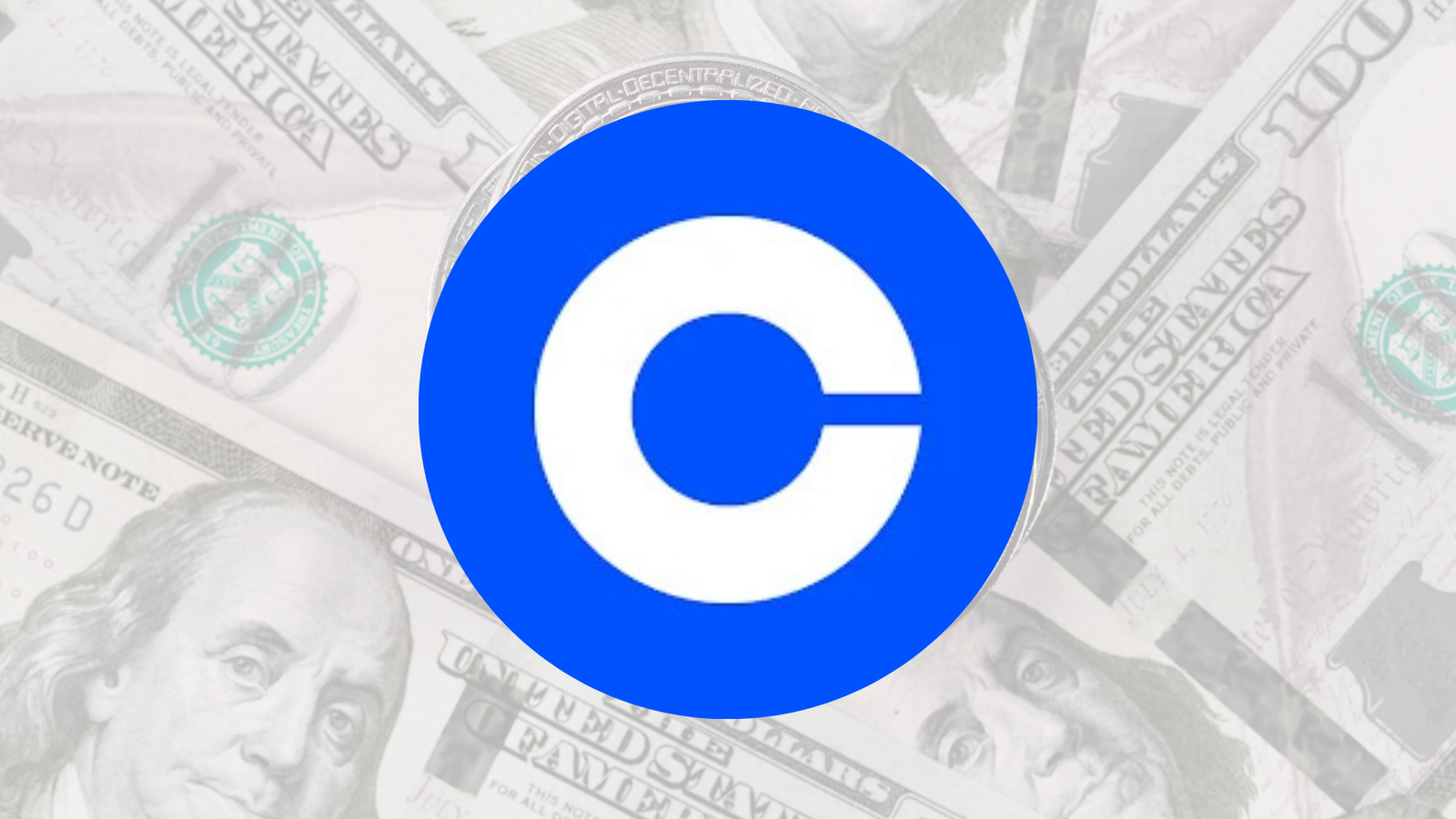
Thinking about crypto wallets? You may recognize Coinbase, the huge exchange. Coinbase Wallet is another wallet. In 2025, is Coinbase Wallet secure for my crypto? Always prioritize safety. Explore Coinbase Wallet to find whether it’s safe and suitable for you.
Coinbase Wallet at a Glance in 2025
Coinbase Wallet self-stores crypto. So you control your private keys. Coinbase, a major bitcoin exchange, created it. Coinbase Wallet secures crypto and NFT storage. It unlocks Web3, the decentralized web. Coinbase Wallet may prioritize user-friendliness, feature expansion, and Web3 ecosystem integration in 2025.
Self-Custody Wallet: You hold your private keys. Coinbase does not have access to your funds in Coinbase Wallet unless you use an optional backup feature.
Mobile App and Browser Extension: Coinbase Wallet is available as an app for iOS and Android. It also has a browser extension for Chrome.
Access to dApps: It has a built-in dApp browser. This lets you explore decentralized finance (DeFi), NFT marketplaces, and more.
Multi-Coin Support: Supports a wide range of cryptocurrencies, including Bitcoin, Ethereum, Solana, Dogecoin, Litecoin, and many ERC-20 tokens and NFTs.
Optional Cloud Backup: Offers an optional encrypted cloud backup for your private keys. This can help with recovery if you lose your device or recovery phrase, but it has trade-offs.
Integration with Coinbase Exchange (Optional): You can easily link Coinbase Wallet to your Coinbase.com account for transferring crypto.
Coinbase Wallet’s main goal for 2025 is to make self-custody crypto management easier and more accessible. It aims to be a secure gateway to the growing world of Web3.
What Makes Coinbase Wallet Tick? Key Features Explored
Coinbase Wallet has several features. These are for beginner and experienced crypto users.
Cryptocurrency and Blockchain Support
Coinbase Wallet supports several cryptocurrencies.
- Bitcoin (BTC), Ethereum (ETH), Solana (SOL), Polygon (MATIC), Avalanche (AVAX), Dogecoin (DOGE), Litecoin (LTC), and others may be stored.ERC-20 Tokens and NFTs: It fully supports Ethereum-based tokens (ERC-20) and NFTs (ERC-721, ERC-1155). Other comparable chains like Solana and Polygon support NFTs.
- Multi-Network Support: The wallet lets you swap between Ethereum, Polygon, Solana, BNB Chain, Arbitrum, Optimism, and Avalanche.
- Discovery: The wallet frequently showcases new or popular tokens, but conduct your own research.
Key Functionalities
Coinbase Wallet provides tools for managing and using your crypto.
- Send and Receive Crypto: Standard wallet functions for sending and receiving are user-friendly. You can use usernames (like ENS names) instead of long addresses for some transactions.
- dApp Browser: The integrated Web3 browser lets you connect to thousands of dApps. You can trade on DEXs, participate in DeFi, and explore NFT platforms.
Built-in DEX Trading: You can swap tokens directly within Coinbase Wallet. It aggregates liquidity from various decentralized exchanges to find good rates. - Fiat On-Ramp: You can often buy crypto directly within the wallet using payment methods linked to your Coinbase.com account or other third-party providers.
View NFT Collections: The wallet has a dedicated section to display your NFTs clearly. - Explore DeFi: Provides tools and shortcuts to explore DeFi lending, borrowing, and yield farming opportunities.
- Optional Encrypted Cloud Backup: You can choose to back up your encrypted private key to Google Drive or iCloud. This is protected by your wallet password.
Coinbase Wallet aims to be a comprehensive tool for engaging with the crypto economy.
Security: How Coinbase Wallet Protects Your Assets
Security is a major focus for Coinbase Wallet. It combines self-custody principles with some user-friendly backup options.
Key Security Measures
Coinbase Wallet employs several layers of security:
- Self-Custody of Private Keys: By default, your private keys are generated and stored on your device. You control them via a 12-word recovery phrase.
- 12-Word Recovery Phrase: This phrase is your master key. You must back it up securely offline. Coinbase does not have access to this phrase if you don’t use the cloud backup.
Secure Enclave Technology (on supported devices): On compatible mobile devices, private keys can be stored in the Secure Enclave. This is a hardware-based security feature. - Password/Biometric Protection: The app and browser extension are protected by a password or PIN. Biometric authentication (fingerprint or Face ID) can also be enabled.
- Optional Encrypted Cloud Backup: If you opt-in, your recovery phrase can be encrypted and backed up to your personal cloud storage (Google Drive or iCloud). This backup is encrypted with your wallet password. This is convenient but introduces a different trust model.
- Phishing Protection: The dApp browser may include warnings for known malicious sites.
Potential Risks and How to Mitigate Them
Even with good security, risks exist.
Losing Your Recovery Phrase (if not using cloud backup): If you manage your own phrase and lose it, your funds are gone forever if your device fails.
How to Mitigate: Store your recovery phrase meticulously in multiple, secure, offline locations.
Compromised Cloud Account (if using cloud backup): If your Google Drive or iCloud account is hacked and your wallet password is weak or phished, your cloud backup could be at risk.
- How to Mitigate: Use a very strong, unique password for your Coinbase Wallet if using cloud backup. Secure your cloud account with strong passwords and 2FA.
Phishing Scams: Scammers might try to get your recovery phrase or password. - How to Mitigate: Never share your recovery phrase. Coinbase support will never ask for it. Be cautious of fake websites or messages.
- Malware on Device: Viruses on your phone or computer can compromise your wallet.
How to Mitigate: Use antivirus software. Keep your OS and apps updated. Download apps only from official stores. - Malicious dApps: Connecting to a fraudulent dApp can lead to loss of funds.
- How to Mitigate: Only interact with reputable and audited dApps. Carefully review transaction permissions.
- User Experience: Navigating the Coinbase Wallet Ecosystem
Coinbase Wallet is designed to be user-friendly, drawing on Coinbase’s experience in creating accessible crypto products.
Platform Usability
How easy is it to use Coinbase Wallet?
- Simple Setup: Getting started is straightforward. The app guides you through creating a wallet and backing up your recovery phrase (or opting for cloud backup).
- Clean and Modern Interface: The wallet has a polished and intuitive design. It’s easy to find your assets, send/receive, and access dApps.
- Easy Connection to Coinbase.com: If you have a Coinbase exchange account, linking it to Coinbase Wallet is simple for transferring crypto.
- User-Friendly dApp Browser: The dApp browser is well-integrated. It often suggests popular or vetted dApps.
- Network Switching: Switching between different blockchain networks is relatively easy.
- Educational Resources: Coinbase often provides helpful tips and explanations within the wallet.
Coinbase Wallet is one of the more user-friendly self-custody wallets, especially for those already familiar with the Coinbase ecosystem.
Customer Support
What help is available if you have issues?
- Help Center: Coinbase Wallet has a comprehensive online Help Center with articles, guides, and FAQs.
- In-App Support: You can often access support resources or submit requests directly through the app.
- Community Forums: Coinbase has active community forums where users can seek help.
- Connection to Coinbase Support: While Coinbase Wallet is self-custody, support for certain issues (like connection to Coinbase.com) might go through Coinbase’s general support channels. However, for wallet-specific issues like lost recovery phrases (if not cloud-backed), Coinbase cannot help you recover funds.
- Twitter Support (Handle with Extreme Caution): Coinbase has official support channels on Twitter, but be extremely wary of impersonators. Never share sensitive info.
Remember, for self-custody aspects, support is limited. No one can recover your funds if you lose your primary recovery phrase and don’t use a backup method.
Coinbase Wallet Fees: What Does It Cost?
Using Coinbase Wallet itself is generally free, but certain actions have associated costs.
- Wallet Download and Use: The Coinbase Wallet app and browser extension are free to download and use for storing and managing your crypto.
- Network Transaction Fees: When you send crypto, interact with dApps, or perform swaps, you pay network fees (e.g., gas fees on Ethereum). These fees go to network validators/miners, not Coinbase Wallet.
- Swap Fees: When using the built-in DEX to swap tokens, Coinbase Wallet may include a small fee (e.g., 1%) or the fee structure of the underlying DEX protocols it uses. This is usually transparently shown.
- Buying Crypto Fees: If you buy crypto directly within Coinbase Wallet via Coinbase Pay or other third-party services, there will be fees charged by Coinbase or the third party.
Transferring from Coinbase.com: Transferring crypto between your Coinbase.com account and Coinbase Wallet usually only incurs standard network fees, though Coinbase may have its own policies.
Coinbase Wallet aims for transparency in fees associated with optional services.
- Looking Ahead: Coinbase Wallet in 2025 and Beyond
What can we expect from Coinbase Wallet in the future?
- Deeper Web3 Integration: Expect more features to easily discover and interact with dApps, DeFi, and NFTs.
- Enhanced Multi-Chain Capabilities: Continued improvements in supporting and managing assets across more blockchains smoothly.
- Improved Security Features: Potential for more advanced security warnings, transaction previews to prevent scams, and perhaps new recovery options.
- More Social Features: Possibility of features like sending crypto via usernames, social profiles for NFTs, or easier ways to connect with others in Web3.
- Focus on NFT Ecosystem: More tools for managing, displaying, and perhaps even trading NFTs directly within the wallet.
Streamlined User Onboarding: Coinbase will likely continue to refine the user experience to attract more mainstream users to self-custody.
Coinbase Wallet is positioned to be a key player in bringing users to the decentralized web, leveraging Coinbase’s brand and resources.
Who Should Use Coinbase Wallet in 2025?
Coinbase Wallet is suitable for a range of users:
- Coinbase Exchange Users: It’s a natural next step for Coinbase.com users wanting to explore self-custody and dApps.
- Beginners to Self-Custody: Its user-friendly design and optional cloud backup can make the transition to self-custody less daunting.
- Users Wanting dApp Access: The integrated dApp browser provides easy access to the Web3 world.
- NFT Collectors: Good support for viewing and managing NFTs across multiple chains.
- Multi-Chain Enthusiasts: Its support for various networks like Ethereum, Solana, and Polygon is a plus.
If you are an advanced user who strictly avoids any form of cloud backup or prefers fully open-source wallets, you might consider other options.
The Verdict: Is Coinbase Wallet Safe Enough for 2025?
Coinbase Wallet is a secure self-custody wallet from a respected firm. Protecting your 12-word recovery phrase is key to security. Taking care of this keeps your cash on the blockchain and under your control. The software employs industry-standard encryption and Secure Enclave.
The encrypted cloud backup option offers convenience and separate security. Your wallet password and cloud account (Google Drive/iCloud) security determine the security of the backup.
For users who:
- Carefully manage their recovery phrase (if not using cloud backup).
- Use strong, unique passwords (especially if using cloud backup).
- Practice good general online security (avoiding phishing, malware).
FAQs
1. Do I need a Coinbase.com account to use Coinbase Wallet?
No, Coinbase Wallet is a separate, standalone self-custody wallet that anyone can use.
2. Can Coinbase access my funds in Coinbase Wallet?
No, Coinbase cannot access your funds or private keys in Coinbase Wallet if you manage your own recovery phrase; if you use the cloud backup, it’s encrypted with your password.
3. What happens if I forget my Coinbase Wallet password?
You can restore your wallet and set a new password using your 12-word recovery phrase.
4. Does Coinbase Wallet support hardware wallets?
Coinbase Wallet has announced plans or beta support for connecting to some hardware wallets like Ledger, but check current features.
5.Is buying crypto directly in Coinbase Wallet expensive?
Fees for buying crypto in the wallet are set by Coinbase or third-party providers and can vary, so check them before purchasing.
Jake Schleicher (100 Posts)
Jake Schleicher is a seasoned crypto finance author based in Austin, Texas, with nearly 8 years of experience covering blockchain technology, decentralized finance (DeFi), and digital asset markets. Known for his analytical depth and clear writing style, Jake has contributed to leading fintech and crypto publications, helping investors and enthusiasts navigate the fast-paced world of cryptocurrencies.
Why should you trust us?
All the articles on our website are based solely on our personal experience. Our mission is to deliver honest, well-researched, and transparent insights to help you make informed choices.
While we strive for accuracy and objectivity, it's important to remember that individual results may differ. We always recommend conducting your own research to complement the information we provide.
- Coinbase Wallet at a Glance in 2025
- What Makes Coinbase Wallet Tick? Key Features Explored
- Cryptocurrency and Blockchain Support
- Key Functionalities
- Security: How Coinbase Wallet Protects Your Assets
- Key Security Measures
- Platform Usability
- How easy is it to use Coinbase Wallet?
- Customer Support
- What help is available if you have issues?
- Coinbase Wallet Fees: What Does It Cost?
- What can we expect from Coinbase Wallet in the future?
- Who Should Use Coinbase Wallet in 2025?
- The Verdict: Is Coinbase Wallet Safe Enough for 2025?
- For users who:
- FAQs
- 1. Do I need a Coinbase.com account to use Coinbase Wallet?
- 2. Can Coinbase access my funds in Coinbase Wallet?
- 3. What happens if I forget my Coinbase Wallet password?
- 4. Does Coinbase Wallet support hardware wallets?
- 5.Is buying crypto directly in Coinbase Wallet expensive?



